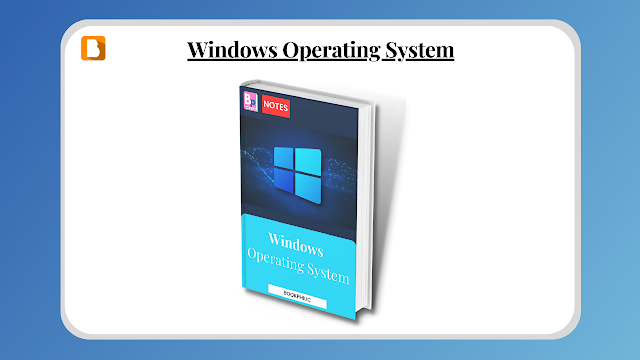
*Windows is not a Case Sensitive Operating System.
1. How to install Windows
1. Download the ISO file here
2. Download Rufus here
3. Check whether Disk Partition Style is MBR or GPT (Legacy or UEFI)
a. Check in Disk Partition
Click Disk Management.
Find the drive in the bottom pane, right-click it, and click Properties.
Switch to the Volumes tab.
b. Check in CMD
Diskpart
List disk
or
msinfo32
4. Create the Bootable Pendrive according to Partition Style.
5. Shut Down the PC
6. Insert the Bootable Pendrive
7. Click the BIOS key continuously while it starts up
8. Change the Legacy or UEFI (if needed)
9. Change the Boot Option to Bootable Pendrive
10. Click save and continue (Windows is installed)
2. How to activate Windows
1. Search windows activation batch file github or click here
2. Copy the following to Notepad
@echo off
title Windows 10 ALL version activator&cls&echo ************************************&echo Supported products:&echo - Windows 10 Home&echo - Windows 10 Professional&echo - Windows 10 Enterprise, Enterprise LTSB&echo - Windows 10 Education&echo.&echo.&echo ************************************ &echo Windows 10 activation...
cscript //nologo c:\windows\system32\slmgr.vbs /ipk TX9XD-98N7V-6WMQ6-BX7FG-H8Q99 >nul
cscript //nologo c:\windows\system32\slmgr.vbs /ipk 3KHY7-WNT83-DGQKR-F7HPR-844BM >nul
cscript //nologo c:\windows\system32\slmgr.vbs /ipk 7HNRX-D7KGG-3K4RQ-4WPJ4-YTDFH >nul
cscript //nologo c:\windows\system32\slmgr.vbs /ipk PVMJN-6DFY6-9CCP6-7BKTT-D3WVR >nul
cscript //nologo c:\windows\system32\slmgr.vbs /ipk W269N-WFGWX-YVC9B-4J6C9-T83GX >nul
cscript //nologo c:\windows\system32\slmgr.vbs /ipk MH37W-N47XK-V7XM9-C7227-GCQG9 >nul
cscript //nologo c:\windows\system32\slmgr.vbs /ipk NW6C2-QMPVW-D7KKK-3GKT6-VCFB2 >nul
cscript //nologo c:\windows\system32\slmgr.vbs /ipk 2WH4N-8QGBV-H22JP-CT43Q-MDWWJ >nul
cscript //nologo c:\windows\system32\slmgr.vbs /ipk NPPR9-FWDCX-D2C8J-H872K-2YT43 >nul
cscript //nologo c:\windows\system32\slmgr.vbs /ipk DPH2V-TTNVB-4X9Q3-TJR4H-KHJW4 >nul
cscript //nologo c:\windows\system32\slmgr.vbs /ipk WNMTR-4C88C-JK8YV-HQ7T2-76DF9 >nul
cscript //nologo c:\windows\system32\slmgr.vbs /ipk 2F77B-TNFGY-69QQF-B8YKP-D69TJ >nul
echo ************************************ &echo.&echo.&set i=1
:server
if %i%==1 set KMS_Sev=kms.shuax.com
if %i%==2 set KMS_Sev=NextLevel.uk.to
if %i%==3 set KMS_Sev=GuangPeng.uk.to
if %i%==4 set KMS_Sev=AlwaysSmile.uk.to
if %i%==5 set KMS_Sev=kms.chinancce.com
if %i%==6 exit
cscript //nologo c:\windows\system32\slmgr.vbs /skms %KMS_Sev% >nul
cscript //nologo c:\windows\system32\slmgr.vbs /ato | find /i "successfully" && (echo.& echo ************************************ & echo. & choice /n /c YN /m "Do you want to restart your PC now [Y,N]?" & if errorlevel 2 exit) || (echo The connection to the server failed! Trying to connect to another one... & echo Please wait... & echo. & echo. & set /a i+=1 & goto server)
shutdown.exe /r /t 00
3. Save as Activator.bat
4. Run this as administrator
5. Restart your PC
3. How to check if Windows is Genuine
1. Go to CMD
slmgr.vbs /dli
4. How to check Windows Activation Key
1. Go to CMD
slmgr.vbs /dlv
5. How to check connected WiFi Password
1. Go to CMD
netsh wlan show profile name=wifi_name key=null
6. How to know directories
1. Go to CMD
C:
dir
7. How to know Pid
1. Go to RESOURCE MONITOR -> CPU tab
2. Go to POWERSHELL to type
get-process
3. Go to CMD
Tasklist
4. Go to Task Manager
8. How to kill a process
1. Go to CMD
tasklist
killtask /F /PID
9. How to fix Windows Problem
1. Go to CMD
C:
Dir
Sfc /scannow
DISM /Online /Cleanup-Image /CheckHealth
DISM /Online /Cleanup-Image /ScanHealth
DISM /Online /Cleanup-Image /RestoreHealth
DISM /Online /Cleanup-Image /RestoreHealth /Source:repairSource\install.wim
Note: If your pc is not resolved then type below
Systemreset -cleanpc
10. How to Recover Data from Crashed Windows
1. Go to Startup Repair Screen
2. Then Advanced options > Troubleshoot > Advanced options > cmd
3. Type
Notepad
Save as
Copy and paste :)
4. exit
11. How to watch Star Wars
1. Go to CMD
Telnet towel.blinkenlights.nl
Control panel > program and features > telnet client
12. How to change color
1. Go to CMD
Help color
or
Color list
13. How to change prompt
1. Go to CMD
prompt Shahbaz@hacker$$$S
14. How to change title
1. Go to CMD
Title Hacking the System…
15. How to hide a folder
1. Go to CMD
Attrib +h +s +r folder_name
Attrib -h -s -r folder_name [to unhide]
16. How to copy a cmd o/p
1. Go to CMD
Dir | clip
or
Ipconfig | clip
17. How to know CMD History
1. Go to CMD
F7
18. How to Create a Reserved Named File
1. Go to CMD
Md aux\
Md con\
19. How to know Installed Programs
1. Go to CMD
Wmic product get name
20. How to know present working Volume
1. Go to CMD
Vol
21. How to know Windows Version
1. Go to CMD
Ver
22. How to know date & time
1. Go to CMD
Date /t
Time /t
23. How to change Directory
1. Go to CMD
cd
cd..
cd../..
24. How to create Directory
1. Go to CMD
mkdir dir_name
25. How to create File
1. Go to CMD
Type nul > file_name
26. How to Rename File
1. Go to CMD
ren old_name new_name
27. How to open a file in Notepad with name
1. Go to CMD
notepad file_name
28. How to Copy File
1. Go to CMD
copy file1 file2
29. How to Delete File
1. Go to CMD
del file_name
30. How to Move File
1. Go to CMD
move file1 file2
31. How to know File Content
1. Go to CMD
type file_name
32. How to delete Directory
1. Go to CMD
rmdir dir_name
33. How to delete Directory’s File
1. Go to CMD
del dir_name
34. How to delete Internet Connection
1. Go to CMD
ping google.com
35. How to delete Internet Connection
1. Go to folder which has to be encripted
2. Open cmd
cipher /e
36. How to delete Internet Connection
1. Go to folder which has to be decripted
2. Open cmd
cipher /d
37. How to Check IP Configuration
1. Go to CMD
> ipconfig /all ... Show detailed information
> ipconfig /renew ... renew all adapters
> ipconfig /renew EL* ... renew any connection that has its name starting with EL
> ipconfig /release *Con* ... release all matching connections, eg. "Wired Ethernet Connection 1" or "Wired Ethernet Connection 2"
> ipconfig /allcompartments... Show information about all compartments
> ipconfig /allcompartments /all ... Show detailed information about all
compartments
38. How to Check Battery's Health
1. Go to CMD
1. Go to File Explorer and paste the path address given by the cmd command

